When a servo amplifier, spindle drive, or inverter fails, there is a multitude of things that can and do go wrong. Large-scale component failures or issues with the mechanical side of the machine can be relatively obvious to catch and correct. Machine alarms or drive alarms are designed to point in the right direction for finding these issues; but what happens when the brains of the system go bad?
Often times, bizarre alarms can occur due to corrupted data or parameter issues. Troubleshooting CPU alarms are difficult due to the unique nature of these failures and it can be hard, if not impossible, to change software or parameter chips in the field. Many shops do not have additional software sets or control boards readily available to swap between failed drives.
Incompatibilities between software and specific board revisions can be hard to catch without the correct guidance and documentation. Other times, it is incorrect switch settings or parameters that lead to CPU errors displayed on the drive. Since it is not a ‘visible’ failure, failures with CPU chips or corrupted data in these chips can be frustrating to catch and repair. Even if there are no alarms displayed, incorrect behavior in a drive is common when the software or parameters are incorrect. More often than not, a drive that is behaving strangely yet has no errors will likely have incorrect parameter settings.
Our best advice in these situations is to go through and verify all switch settings and parameters. It is best to ensure that backups of all parameters are available in paper or digital copy and easily accessible to machine operators and maintenance technicians. For some drives, such as older Mitsubishi drives, the parameters are stored in the NC. If parameter errors occur on the drive, it can also indicate a mis-wiring. Check all cabling to make sure the control cables are not connected incorrectly.
Another software-related issue may be due to missing or extra PCBs. For example, some inverters may be programmed to use encoder feedback and if a special board is required, the drive will alarm out if that board is missing or damaged. Additionally, if option cards are installed that is incompatible with the software on a drive, the drive may view this as a control failure. Verifying software versions is important and if the software chips on a drive can be removed, it is important to make sure that an identical version of the software is replaced. In a machine shop with many identical drives, it can be possible to swap control boards or software chips. If there are differences in software, even if the model numbers on the drives are identical, problems may arise.
At the end of the day, if all else fails, give us a call at Precision Zone for further troubleshooting and repair options. We can help provide assistance with programming inverters and servo drives remotely as well as determine whether this issue needs repair or can be resolved on-site!